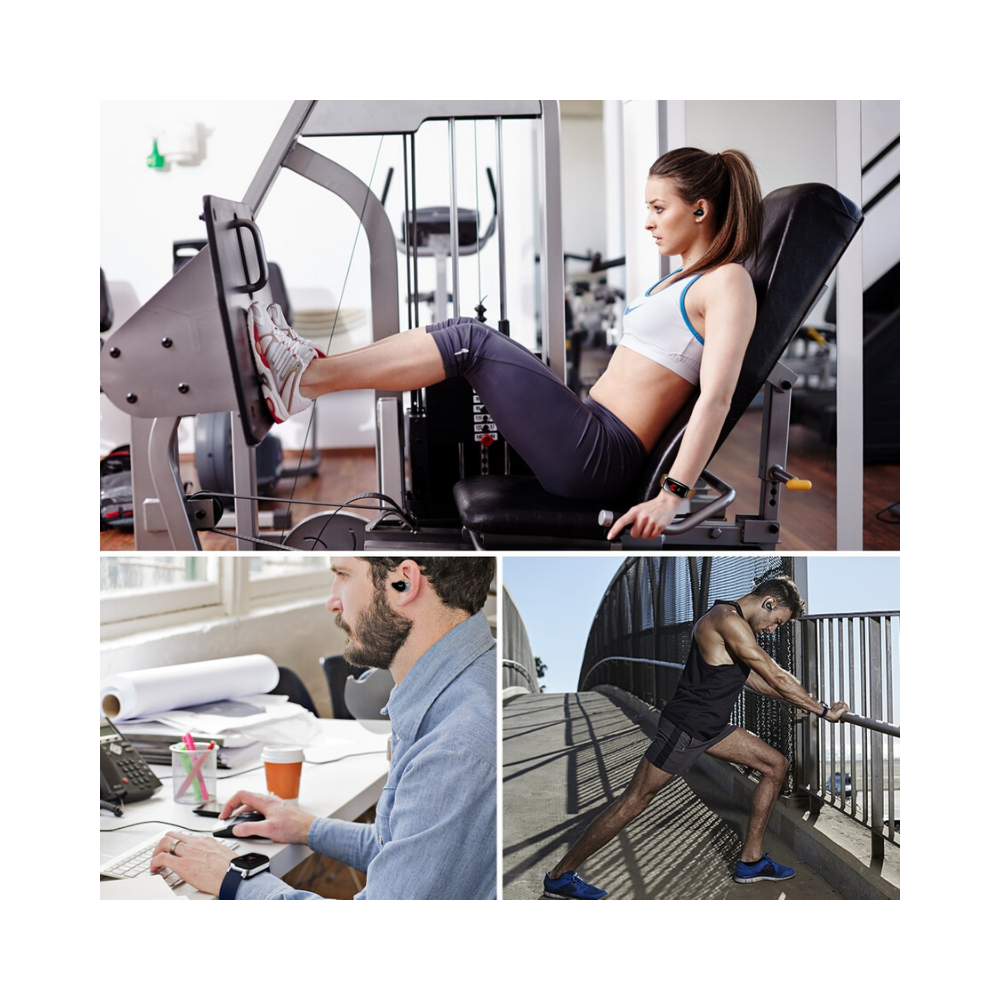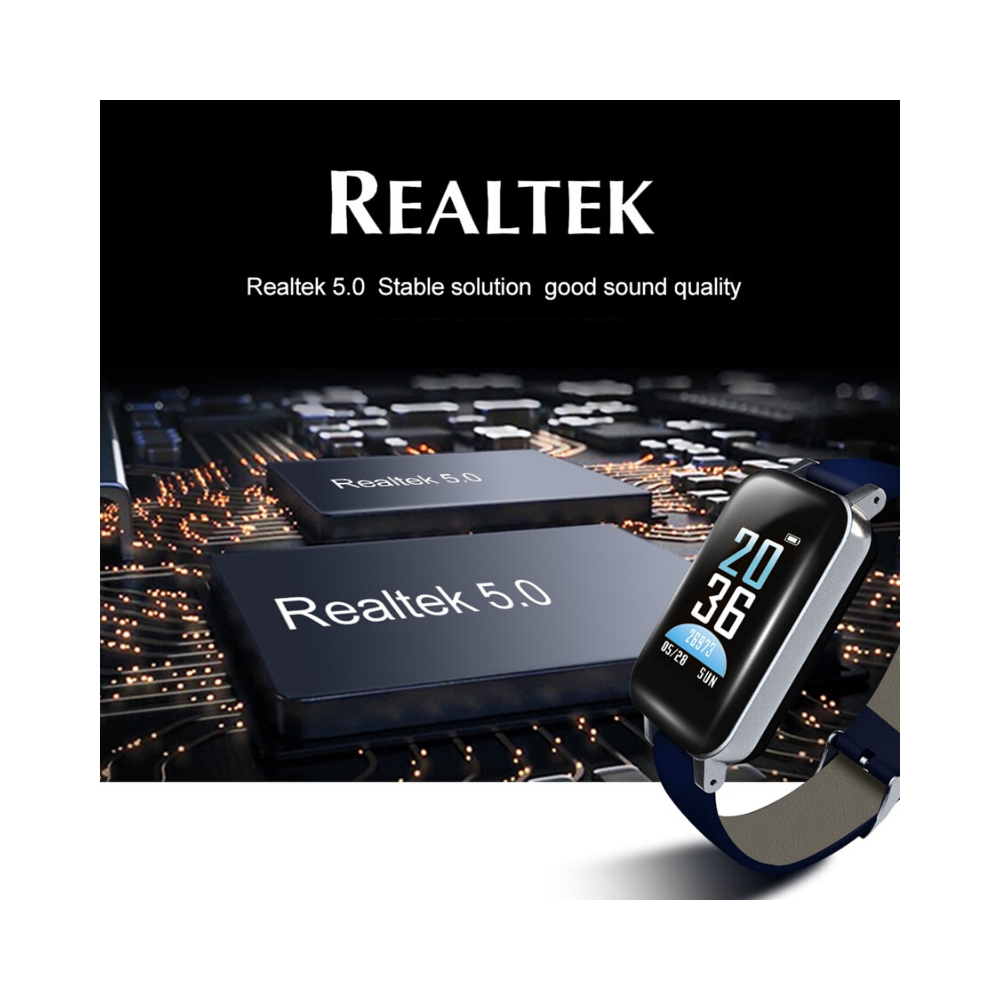-40%
Smart Watch IP67 2-In-1 Wireless Bluethooth Headset & Smart Bracelet Fitness
$ 31.67
- Description
- Size Guide
Description
LEMFO T89 Smart Watch Men with Bluetooth Earphone Women Smart Watch IP67 Support Siri BT Call Fitness Bracelet Smart BandItem Description
Combination of 5.0 true wireless earbuds and fitness tracker Watch. Let the functions of the two combine. Not only a smart bracelet, but also a noise canceling Bluetooth Headset, it reduces noise from outside, you can enjoy stereo music.
SMART BRACELET
Wireless earbuds with Ai smart, single or two simultaneous use, heart rate test, blood pressure test, step counting, mileage, consumption, sleep monitoring, sedentary reminder, raised wrist screen, WeChat, SMS push,Take a photo and so on.
kindly note:
The factory change the app from AMKang to Kakafit to Youband now, some of the Samsung customers back feed that Samsung may not be compatible with the app
Smart Watch Men with Bluetooth Earphone Women Smart Watch IP67 Support Siri BT Call Fitness Bracelet Smart Band
Main Functions: * 0.96 inch 160*80 IPS Colorful Touch Screen * Hardware platform:MX1001 , Memory: 512KB+16KB * Battery : Bracelet battery capacity 3.7V/130mAh Bluetooth headset battery capacity 3.7V/35MAH * Duration time Talk for 3 hours/ Normal use for 7 days/ standby for 15 days * Bluetooth Call Connect to your phone with a Bluetooth headset to answer and make calls * Multiple sports modes , Sports record ,view pedometer,calories,heart rate,time. * Dynamic Heart Rate Blood pressure Monitor,Real-time heart rate and blood pressure monitoring to protect your health. * Reminder push Call reminder, information push, Gmail, CNN APP, ZAKER,LINE, Facebook, Instugrate,Facebook Message,QQ,V Message, wechat reminder * support iOS 8.0 version above and Android 4.4 version above,mobile phone Bluetooth version BT 4.2(Bluetooth earphones Bluetooth version BT 5.0) More function: Calories/ Camera Remote-Control/ BT Music Player/ Time Sync/ Call History/ Anti-lost/ Redial/ Sleep monitor/ Steps/ Alarm/ Siri 1. Bracelet language: Chinese, English 2. APP language:Chinese, English, Dutch, Russian, French, German, Portuguese, Spanish, Turkish, Japanese, Polish, Arabic, Malaysian, Thai Note: 1. After receive the bracelet ,please charging first.Because after a long period of logistics, the watch has a low battery 2. Before using, scan the QR code on the manual to download the app and connect it to the watch with APP. 3. Headset pairing: If there is only one side of the earphones, you need to reconnect the headphones: firstly double-click the two headphones at the same time for about 5 seconds, then turn off the phone at the same time, then press and hold the touch button for 16 seconds, then release it pair. (The connection needs to turn off the Bluetooth function of the mobile phone)
QA
Q : What about failed upgrades A : If failed at the first time , please reconnect the " Youband" device to the APP and the system will automatically remind the upgrade Q : Why is the heart rate ( sleep ) test not accurate ? A : The device is used to monitor the movement of the human body through electronic sensors . It belongs to consumer products . It is normal for certain errors to occur . Please treat the data objectively Q : Where can I set APP permissions ? A : Android Phone-settings-access Management-find "youband " App-set it Trust 1. If the mobile phone is equipped with a security management or a cleaning acceleration app, set"Youband "to a white list(trust list) Q: How to set the time display? A: The device synchronizes the time display of the mobile phone. The phone is set to 12 hours, and the device is also displayed to 12 hours Q: When a Call comes, there's a reminder on the device. but no sound in the headset? A: There will be a delay on the Bluetooth earphone when the call is made. You can answer it several times later. If the can is answered by the phone, please check whether the voice channel is from the phone or the headset. If it is from the phone, needs to be switched to the headset. Because it is set to answer the already-connected device Q: I was wearing headphones, but I couldn't hear the ringtone when I got a call A: Make sure that the headset and phone are within a valid Bluetooth connection distance. If the phone is connected to a lot of other Bluetooth devices, please remove the invalid connection in the Bluetooth settings of the phone
Payment
safe payment via paypal
Shipping
Free Worldwide Shipping
Return
30 Day's returns